-
Zoom In and out
of the Memory Wall-
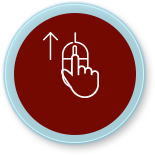 Scroll the mouse wheel
Scroll the mouse wheel
up to zoom in -
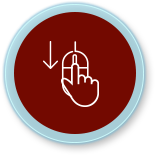 Scroll the mouse wheel
Scroll the mouse wheel
down to zoom out
-
-
Move and rotate
the Memory Wall-
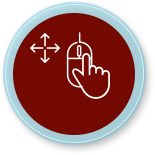 To Move, click and hold the
To Move, click and hold theright side
of the mouse or trackpad, and swipe
to the desired direction -
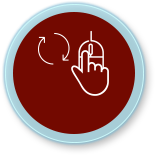 To Rotate, click and hold the
To Rotate, click and hold theleft side
of the mouse or trackpad
and swipe to the desired direction
-
Hello! Welcome to our new web site.
This site is not fully supported in Internet Explorer.
As an alternative, you can use either of the options below to browse the site:
- Use Google Chrome browser. Here is the download link.
- Use Firefox browser. Here is the download link.
Thank you.